SDA Tools App
![[Image of main screen of App] SDA tools main screen](/images/SDA_tools_main_screen.png)
Vista Access Architects have developed the SDA Tools App which are a series of 3 calculators designed to assist and educate Designers,Certifiers and Developers with 3 key areas required for compliance with the NDIS (National DIsability Insurance Scheme) SDA (Specialist DIsability Accomodation) Design Standards.
1. NDIS SDA Density Calculator:
This calculator is to determine the number of participants permitted on a single parcel of land based on our interpretation of the NDIS SDA Rules 2020
2. Luminance Contrast Calculator:
This calculator is to select colours to satisfy the minimum 30% luminance contrast requirements as noted in the NDIS SDA Design Standards for Improved Liveability Design category dwellings.
3. Slope / Gradient Calculator:
This calculator is to assist designers to convert measurements of slope and gradients between a percentage, degrees or as a ratio.
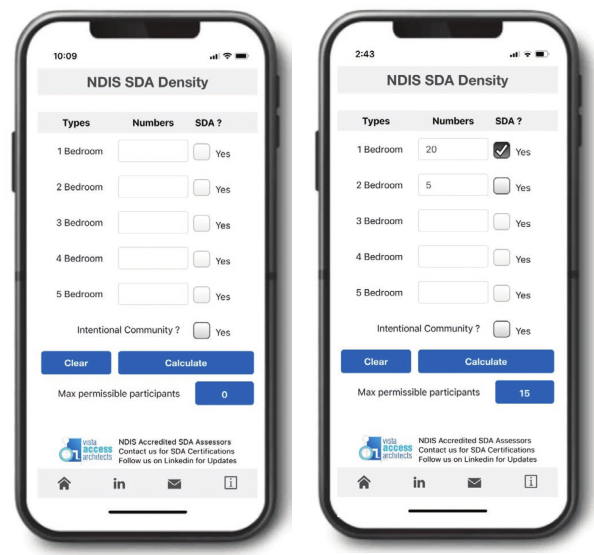
1.NDIS SDA Density Calculator
In the NDIS SDA Density Calculator,
‘Types' indicate the number of bedrooms in one dwelling such as an apartment, villa, house, group home, etc.
'Numbers' indicate the TOTAL numbers of that type of dwelling / apartment on a single parcel of land, regardless of the fact that it may or may not be occupied by an SDA participant.
Under 'SDA?' select 'Yes' only if that type of dwelling is enrolled or going to be enrolled to house an SDA participant.
Under 'Intentional community' select 'Yes' only if applicable.
For example, the image here shows a development that has 20 of 1 bedroom apartments and 5 of 2 bedroom apartments on a single parcel of land, with only the 1 bedroom apartment type to be enrolled to house an SDA participant. The calculator generates the number of permissible participants (which should not be confused with the number of permissible apartments as one single apartment may be able to accommodate up to 3 participants).
Don't have an Apple device ? CLICK HERE for an online version of the NDIS SDA Density Calculator on our website
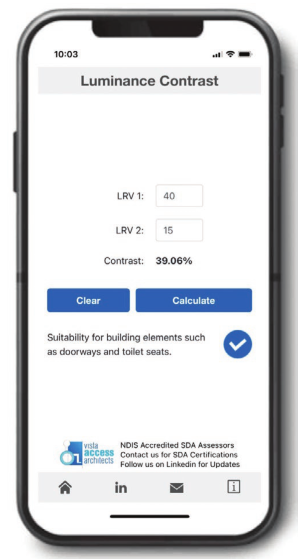
2. Luminance Contrast Calculator
The NDIS SDA Design Standard Clauses 19.1 and 19.3 require provision of 30% luminance contrast to certain building elements.
For doorways the contrast can be between door leaf and door jamb or door leaf and adjacent wall or architrave and wall or door leaf and architrave or door jamb and adjacent wall as long as the minimum contrast with is 50mm.
For toilet seats the contrast can be against the pan, wall or floor against which it is viewed. At design stage LRV can be obtained from any paint colour fan deck and post construction the LRV can be tested by means of a commercially available colorimeter.
Input the 2 surface LRVs as per the options available to generate the results.
Don't have an Apple device ? CLICK HERE for an online version of the Luminance Contrast Calculator on our website
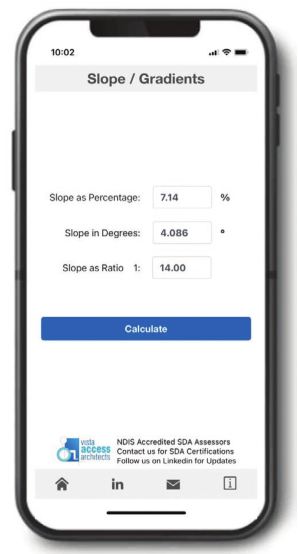
3. Slope / Gradients Calculator
The commercial grade inclinometers available in the market present results of the grades of walkways and ramps in either a percentage or in degrees.
However, the requirements for walkways and ramps in the NDIS SDA Design standards are noted as ratios such as 1:10, 1:10 or 1:14 etc. This calculator is to assist designers to convert measurements of slope and gradients between a percentage, degrees or as a ratio.
Fill in any one field and click on Calculate to generate the results for the other two fields.
Don't have an Apple device ? CLICK HERE for an online version of the Slope / Gradients Calculator on our website
DOWNLOAD THE FREE APP FROM THE APP STORE VIA LINK BELOW


